A look at how it all started
On May 9, 2012, a woman from Phoenix, Arizona posted on the My Nissan LEAF (MNL) forum that her car had lost one battery capacity segment. The battery capacity level gauge is made up of 12 segments – 10 white bars and 2 red bars.
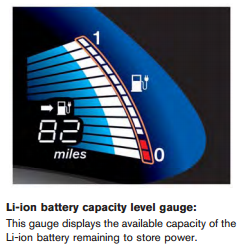 The long blue and white bars indicate the current level of charge (kind of like a gas gauge), while the small segments on the right with the line drawn around them indicate the size of the tank, so to speak. When new, the battery will have all twelve segments lighted, as shown above. As the LEAF experiences battery capacity loss, the segments outlined on the right will turn off one at a time, starting with the one on the top.
The long blue and white bars indicate the current level of charge (kind of like a gas gauge), while the small segments on the right with the line drawn around them indicate the size of the tank, so to speak. When new, the battery will have all twelve segments lighted, as shown above. As the LEAF experiences battery capacity loss, the segments outlined on the right will turn off one at a time, starting with the one on the top.
This owner had indicated that she had owned the car for 14 months, and had accumulated 17,000 miles in that time. In response to questions regarding her charging behavior, later that day she posted the following:
* We always charge to 100%
* We do ‘top it off’ a lot.
* The car sat at 100% for a month in May, 2011, not plugged in.
Referring back to our previous article regarding the Care and feeding of the Nissan LEAF battery, all three of these behaviors are cautioned against. When combined with the Phoenix heat, these could be contributing factors to the battery capacity loss experienced by this particular LEAF.
Four days later, on May 13, another forum member, also in the Phoenix area, posted the loss of their first segment at the one year of ownership mark. Not a particularly high mileage car, with just over 13,600 miles driven in the first year, but this LEAF was also charged to 100% every night. The owner also reported that the car had never been quick charged.
Five days after that another report came in of a lost segment, also in Phoenix. Just a few days prior he had posted his charging habits as follows:
Initially, always to 100% charge, starting at 9:00 PM. (Why is the start time important? Because according to this owner, sometimes the charge would be completed by 11:00 PM and it could be sitting with a 100% charge for eight hours or more each night.) Two weeks ago he changed the timer to provide 100% charge ending at 4:00 AM to reduce the amount of time at 100%. Delivery was taken in early February 2011, so the car may have been sitting with a 100% charge for roughly four months of the last year (eight hours per day times twelve months) . If sometimes the charge was completed in early morning instead of late the prior evening, it could be less total time at 100%, but still a sizeable chunk of time. Also, this owner tended to top off to 100% from short trips.
On May 20, two days later, a fellow Arizona LEAF owner (an electrical engineer) reported losing his first battery capacity segment. Not in Phoenix, but in another extremely hot part of Arizona. How do we know this? Because this owner has posted a Google doc spreadsheet dating back to August of 2011 with his vehicle information, ambient temperature, mileage, and pretty much anything else that he felt like keeping track of. He took delivery of his car at the end of May 2011. He lost his first battery capacity segment just shy of one year later with just over 14,100 miles on the clock. His immaculate records show that he also charged to 100% on a regular basis with several “topped off” comments in the comment section.
Finally, on that same day, another Phoenix LEAF owner posted of the loss of his first battery capacity segment. This is a relatively high mileage LEAF (16,500 miles in less than a year). One difference to the pattern here is that this owner charges to 80% typically, with only about a dozen 100% charge sessions over the past year.
While we have a lot of reading yet to do, it is clear that there is a clear pattern in four of these five vehicles. Consistent charging to 100%, with the battery charge topped off after short drives. In addition to the extremely high heat of Arizona last summer, these could possibly be contributing factors to the battery capacity loss.
One item that we missed on our first look at this information was this – plugging the car into the charging dock immediately after driving. One of Nissan’s recommended behaviors was to let the battery cool prior to charging. Here our fifth LEAF owner fits the profile. While the charger was set to come on only when off-peak electricity rates were in effect, his post states that his timer would only delay charging if plugged in during peak rates.
What have we learned in just the first 250 posts? Several things:
If you live in an extraordinarily hot climate, you may want to analyze your current driving style prior to purchasing a LEAF. According to Nissan, over 400 LEAFs have been sold in Arizona. At the time of this writing, right around 20 in Arizona have reported the loss of one or more battery capacity segments. Not all Arizona LEAF owners may be represented on MNL. But clearly, not all or even the majority of LEAFs in Arizona are experiencing this problem. Which brings us to the rest.
Don’t charge to 100% unless you know you’re going to need it. If you do, charge to 100% as near to your time of departure as possible. Yes, we realize that this may move you out of super off peak charging rates, or off peak charging rates. Still, your cost per mile will be significantly less than in a gasoline powered automobile.
Don’t top off the battery if there is 80% of charge or more remaining.
Don’t let your car sit with an extremely high charge or an extremely low charge for long periods of time (days or weeks). Drive it around (with the heater on if you need to) to bring the fuel gauge down to about six bars.
Finally, don’t plug in your car and start charging immediately after driving. The LEAF has a built in timer, as do most 240-volt wall charging docks. Set your timer (either one) so it kicks on during off peak or super off peak rates and plug in your car after your last drive of the day. If you do need to charge to 100% daily for your commute, don’t set a start timer, set an end timer just prior to your departure. It seems even with the end charge timer set, the LEAF still finishes up early. Experiment with it so that you end up with a 100% charge right before it’s time to go.
In just these first two articles hopefully we’ve been able to provide some insight into battery capacity loss and how to avoid it. Our future articles will continue to look into this matter to help you make an informed decision about whether the Nissan LEAF is right for you.


Another great article and analysis Ernie! That’s a lot of effort to read and analyze several hundred message board posts and I appreciate it. Your suggestions are good ones. I suspect some may be far more important than others, I just don’t know which. Appears excessive heat is the dominate variable since the present issues seem to be centered in AZ. Some of the others may have a small effect, but done consistently, over a long period, could also be highly detrimental. For example, “don’t plug in your car and start charging immediately after driving” would mean don’t use public charging unless you let your car sit for awhile before plugging in. “Don’t top it off” is also public charging related.
The best–and most objective–analysis I have seen of the early Leaf failures. Keep up the good work!
PS My Leaf had 94.7% of capacity remaining (per my Gid-o-meter) after one year of ownership. I have been extremely conservative in my charging pattern, live near the coast in L.A., but work in hot San Fernando Valley. Outstanding recommendations on care of battery pack in this post.
Stoaty – welcome to Living LEAF. And thank you for the kind words. Look for continued posts as my time allows me to wade through the quaqmire that this topic has become.
Thanks for your summary of the issue.
I get confused reading all those posts.
I have two more questions.
What “We do ‘top it off’ a lot.” means when releted to the battery charging?
In this summer I constantly drive with six temperature bars (battery temp): is it normal?
Hi Paolo, our understanding of topping it off would be in this instance – you start out with a 100% charge and drive a short distance that does not discharge the battery a great deal. Perhaps using not more than one or two bars. Upon return, the LEAF is plugged in and recharged to 100%.
6 temperature bars are normal if your battery temperature is between 74F and 98F. If you DC quick charge your battery, I have seen 10 bars (131F-135F) in my car with ambient air temperatures of 60F-70F. So, your battery temperature is the key data point, regardless of outside air temp.
LEAF Batt Temp Gauge
Segment Degrees C (F) Temp difference
12———-60———(140)………4.5F
11———-57.5——-(135.5)……4.5F
10———-55———(131)………4.5F
9———–52.5——-(126.5)……4.5F
8———–50———(122)……..23.8F
7———–36.8——-(98.2)……23.9F
6———–23.5——-(74.3)……23.9F
5———–10.3——-(50.5)……23.9F
4———-/ -3———(26.6)…….5.4F
3———-/ -6———(21.2)…….5.4F
2———-/ -9———(15.8)…….5.4F
1———-/-12——–(10.4)…….5.4F
0———-/ -15———(5)………5.4F
Tony – welcome to Living LEAF. And thanks for the detailed info on the LEAF battery temperature gauge – I’m sure that many will find it helpful.
Ok. My numbers: 21,000+ miles in 1.5 years driving around SoCal. Although I still show 12 bars at a full charge, my Gid meter reads 87%… It’s down from 98%…. I would be lying if I said I wasn’t concerned…
Tom K,
Can you provide a bit more information about what part of SoCal, typical summer temperatures, charging pattern, length of time battery left at high SOC per day (typical), etc.?
My commute is between Moorpark and the San Fernando Valley. I usually charge to 100%
How long does your Leaf stay at 100% before driving a significant distance (hours per night or hours per week including the weekend)? As you probably know, leaving the Leaf at 100% charge is not good for it.
Overnight usually. I charged it to full once and then had to go outta town for a couple of days. The car was unplugged so I remotely turned on the A/C about twenty times to run down the battery a bit….
Pingback: Nissan LEAF battery capacity loss – Third in a series — Living LEAF
Pingback: Range Anxiety and Battery Abuse « Donal